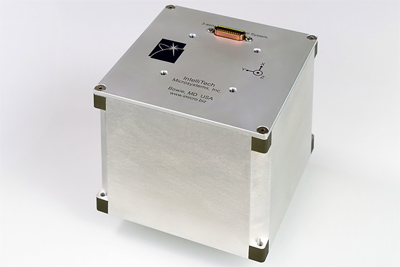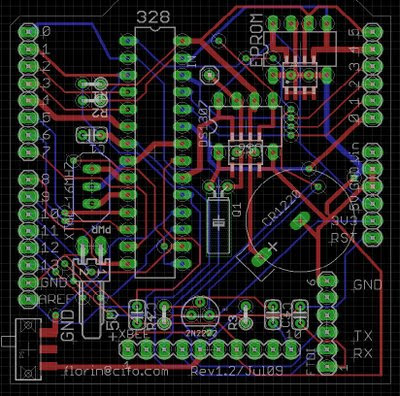This is an attempt to gather, discuss and summarize the choices for encasing a small, Arduino based, electronic project. I wrote this article after I read a discussion thread on encasing, in the Arduino forum. Although some good, rich sources have been mentioned, the general conclusion was that one still cannot pick a case and use it as is, without heavy modification (and even that was considered a success). This is because there are so many choices for electronic components out there, so many layouts for the boards, so many shapes for the LCDs etc. As much success was achieved with the "standard" Arduino (take the shields for example), there is still a lack of "standardization" in the field of enclosures.
Personally, I find encasing as important as any other step of the development process, since the main purpose of the case/enclosure is to protect the electronics. To me, a project that is not encased is not finished (I have many un-finished projects myself).
I hope this article will give readers some ideas. As always, any suggestions/recommandations are welcome.
Factors to take into consideration when choosing/making an enclosure, not necesarrily in the order of importance:
1. Ready-made vs. custom designed and made
o Ready-made cases are of 2 types: generic (used for display, storage etc), and those specifically designed for electronic projects;
§ Among the amateur projects, many enclosures are re-purposed generic cases/boxes, where creativity and imagination in choosing the best one play a big role;
§ Electronic enclosures tend to be boxy, dull looking, un-inspiring, although strong, sturdy, solid.
o Generic cases, usually, need some custom work (drilling, cutting, painting);
o Custom made enclosures require, obviously, more skill and time;
2. Portable vs. stationary
o Portable/pocket cases need to store the power supply (batteries etc); may need additional electronics to accommodate portability (battery recharging, LCD display etc); should be light and sturdy, shock/vibration resistant, sometimes waterproofed;
o Stationary enclosures could be heavier, bulkier; they could be designated for indoor or outdoor usage, leading to different sets of requirements;
3. Price/cost/work/effort/tools
o This factor is relevant for custom made enclosures, since it takes a greater amount of work (time, effort and tools) to build a custom made enclosure than to modify a ready made one;
o Cost is dependent on the materials used (titanium sheets are more expensive than aluminum sheets, which are more expensive than PVC, for example); the rule is: the softer the material, the easier (and cheaper) to process;
o Cost could be minimized if reclaimed/recycled materials are used;
o Depending on the tools on hand, materials also determine the amount of work required, that is, some materials require specialized tools (bending/cutting/welding metals, for example);
4. Aesthetics
o Normally, given the amount of extra effort, a custom case should look more appealing than a ready made one;
o Aesthetics involve shape, proportions, usability (buttons, lights, LCD), color(s)/paint, materials etc.
5. Environment
o Depending on the environment, the enclosure may be required to withstand dust conditions, humidity, heat, vibrations etc. Selecting the right material accommodates most of these cases.
o Also, sealing and insulation may be considered.
6. Heat dissipation/cooling
o The electronics inside may dissipate heat through a radiator. In this case, the material for the enclosure should be metal.
7. Robustness/durability
o Robustness is more relevant for portable devices, where they may be dropped, squeezed, bent, scratched etc.
o Ready-made enclosures, since they are usually made of injected plastics, may be more robust than the custom made ones.
o Enclosure cover should be kept in place with screws, rather than with hinges and hook (or magnets).
8. Material
o Dependent on many of the above factors.
o Material could be chosen for aesthetical considerations (glass is more elegant than acrylic, for example), ease of alteration (e.g. plastic vs. metal), environment (e.g. wood would not be suitable in humid conditions), robustness (e.g. plastic vs. cardboard);
9. Ease of access to batteries/parts for upgrades/maintenance
o This may be an important factor for battery-powered devices, since they would need battery change more frequently. Access to batteries should not require tools (screwdriver) and be possible, ideally, through a hinged or snap cover.
o For the devices requiring periodical upgrades, a connector should be exposed out of the enclosure, so there would be no need to open it up.
10. Attaching the electronics to the case
o Depending on the “portable vs. stationary” factor, the PCB and other internal components (buttons, LEDs, LCD, battery holders) could be attached to the case with screws, padding, Velcro, ties, glue;
11. "Cool" factor
o Projects that are alike electronically (schematics) will be differentiated by the case/enclosure. Creativity has a decisive role in either choosing a “cool” ready-made case (and tailoring it) or making a custom one from scratch.
o Some enclosures may follow a theme (lego, batman, star wars etc);
o Enclosures may have particular shapes (e.g. robot, clock, guitar, monome), paint jobs, colors, materials.
Related posts:
Form over substance (part 2) - Examples of enclosures